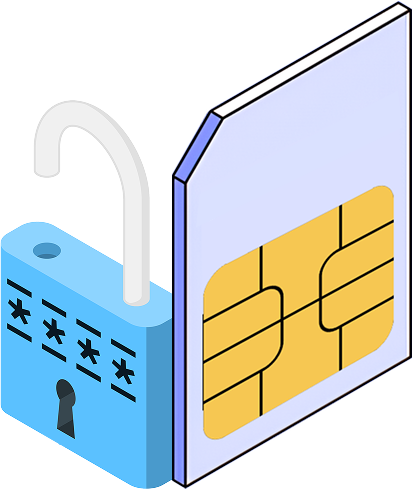3. Higher Resale Value
Unlocked phones generally have a higher resale value because they can be used with any carrier, making them more attractive to potential buyers. If you're looking to sell your Nokia, unlocking it can help you get a better price.
4. Improved Network Compatibility
Unlocked Nokia Phone tend to support more network bands, which gives you better connectivity options. This is particularly useful if you're in an area with spotty coverage or switching between networks.
5. Faster Software Updates
When your phone is unlocked, it may receive software updates directly from Nokia, instead of waiting for the carrier to release them. This means you’ll stay up to date with the latest features and security patches without unnecessary delays.