SIM Unlock Service
Secure, Affordable, and Hassle Free SIM Unlock Services for Any Device.
How to Unlock Device Unlock App Via IMEI Number
This service for Device Unlock App T-Mobile Device App is to factory unlock any Device Unlock App phone model for T-Mobile Device App network. You only need to input your mobile device IMEI number, which you can get by pressing *#06# on your phone dial pad.
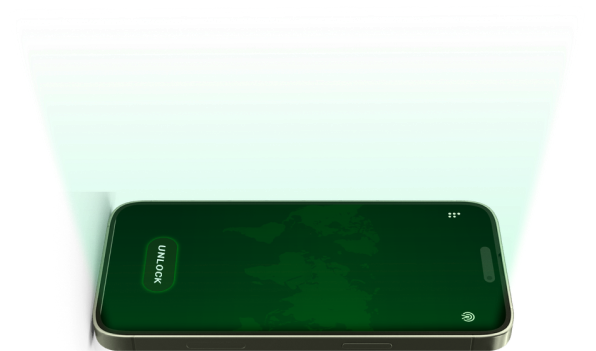










100% Success Rate
How to Unlock Samsung via IMEI number
This service for Samsung T-Mobile is to Device Unlock APP any samsung phone model for T-Mobile APP network. You only need to input your mobile device IMEI number which you can get by pressing *#06# on your phone dialpad.
Order Samsung Unlock APP via IMEI number (Process and Instructions)
1. Input your Samsung IMEI number by dialing *#06# on your phone dial pad in the form above
2. Input your email address where you would like to receive your unlock code
3. Click on the “Unlock Now” and you will be directed to a payment page to unlock your Samsung Phone via IMEI number
4. After your have made payment, you will be directed to “Thank You” page. This will start the unlocking process for your device immediately
5. Within the stipulated time, you will receive your unlock code
6. You will then need to input the unlock code into your Samsung Phone. Unlock Instructions for your Samsung device is here
For additional information on How Unlocking Samsung Phone Works, Click here Our team of dedicated Samsung Phone Unlocking experts are available to help you if you have any questions or need order updates. Simply email us at support@easysimunlocker.com
You can also order your Samsung Unlock Code via IMEI by using our Android App. This is useful because you will get guaranteed order updates via In-App notifications in addition to email updates. Additionally when your place your order via the Unlock Samsung App and Unlock Samsung Device App, your IMEI # will automatically be filled in so there will be no instance of inputting incorrect IMEI number for your device.
Price Guarantee:
We regularly scan most popular unlocking sites on the internet. We don’t just say that our price is the lowest but we give you absolute lowest price guarantee. If you find a lower price to Sim Unlock Samsung using IMEI number, we will gladly refund 110% of the price difference. Simply contact us at support@easysimunlocker.com either before placing an order or within 24 hours after ordering and we will honor our price guarantee.
Instructions
Order Device Unlock App Unlock Code via IMEI number
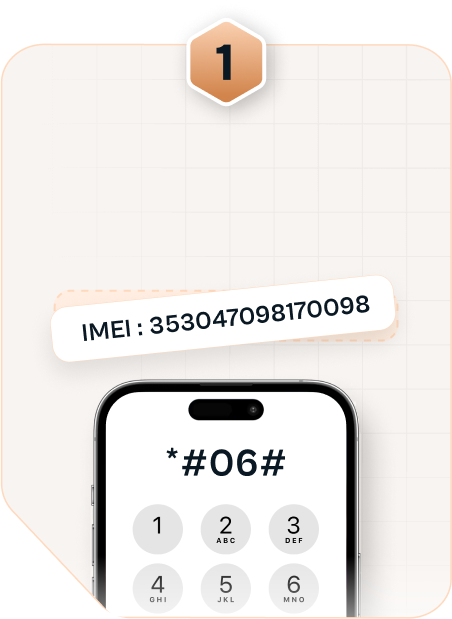
Input your Device Unlock App IMEI number by dialing *#06# on your phone dialpad in the form above

Input your email address where you would like to receive your unlock code

Click on the “Unlock Now” and you will be directed to a payment page to unlock your Device Unlock App Phone via IMEI number
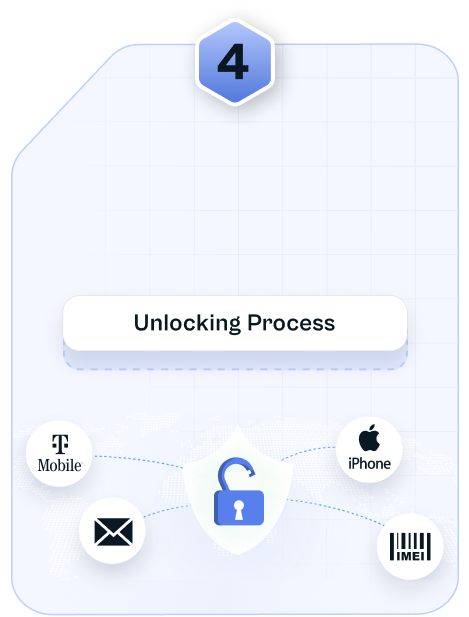
After your have made payment, you will be directed to “Thank You” page. This will start the unlocking process for your device immediately
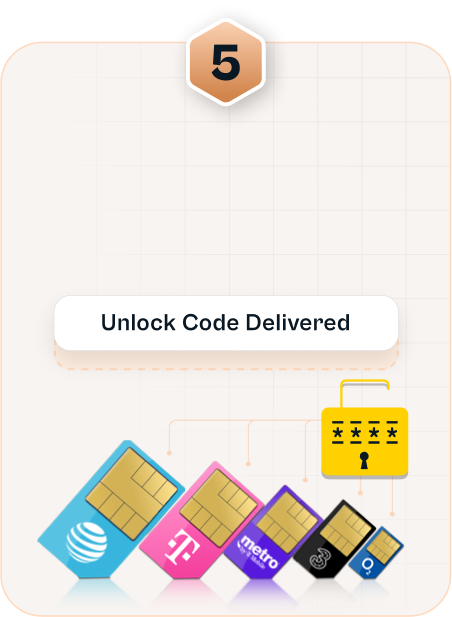
Within the stipulated time, you will receive your unlock code
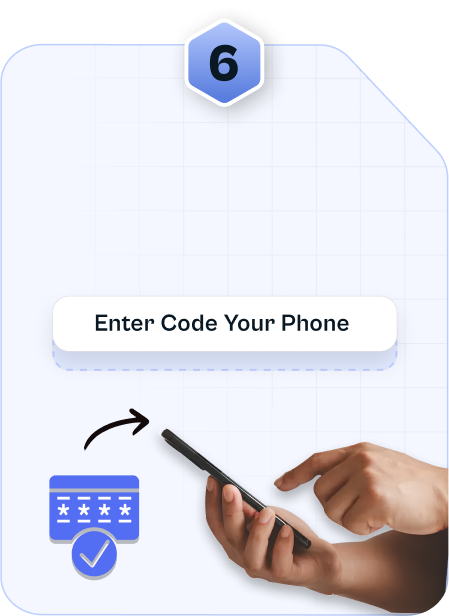
You will then need to input the unlock code into your Device Unlock App Phone Read More ....
For Additional Information
Our team of dedicated Device Unlock App Phone Unlocking experts. How Unlocking Device Unlock App Phone Works. Click Here
Click Here
Worldwide Unlocking Service App!
4.5
22.2K reviews
100K+
Downloads

Looking for a quick and reliable way to unlock your device? Explore our range of unlocking apps on the Google Play Store!
✔ Guaranteed Order Updates – Get real-time notifications via the app.
✔ Auto IMEI Detection – No risk of entering incorrect IMEI numbers.
✔ Fast & Secure – Trusted unlocking process for all device models.
Copyright © 2025 Phone. All rights reserved.
PAYMENT METHODS:












